Remove Mintnav from Android Phone – Mintnav is an adware that send advertisements and spammy notifications to users.
This is a feature that android users find most annoying at the moment as it continuously interrupts them as they make use of their mobile device.
Users of android devices like Xiaomi are already not happy with the company for implementing this feature without prior notice.
Mintnav is known for displaying sponsored ads on Google Chrome browser’s homepage.
Since you want to know how to remove mintnav from android phone, you should continue reading.
How to Remove Mintnav from Android Phone
To remove mintnav from your android phone, follow these steps:
STEP 1:
Open your Google Chrome App.
STEP 2:
Click on the 3 dots icon at the top-right of your homepage.
STEP 3:
On the displayed menu, scroll down and click on Settings.
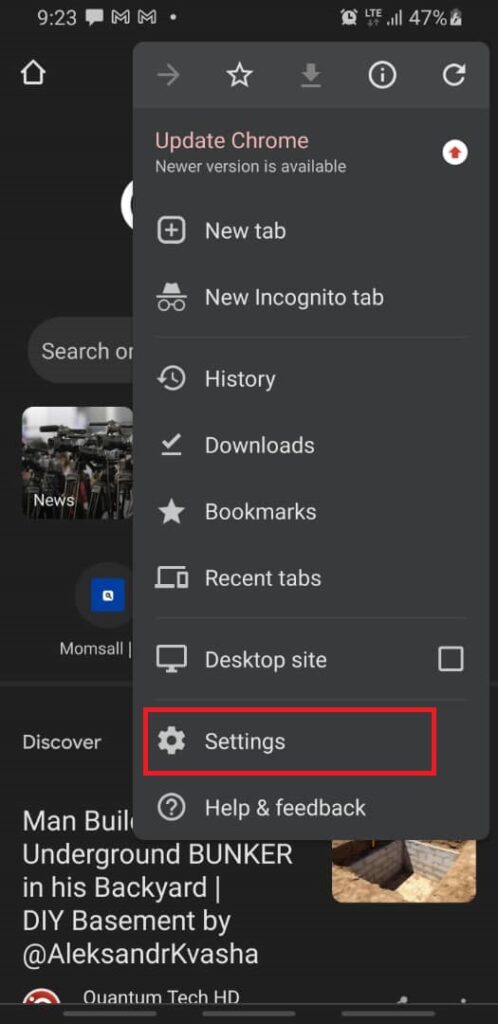
STEP 4:
Scroll down to the Advanced option and select Homepage.
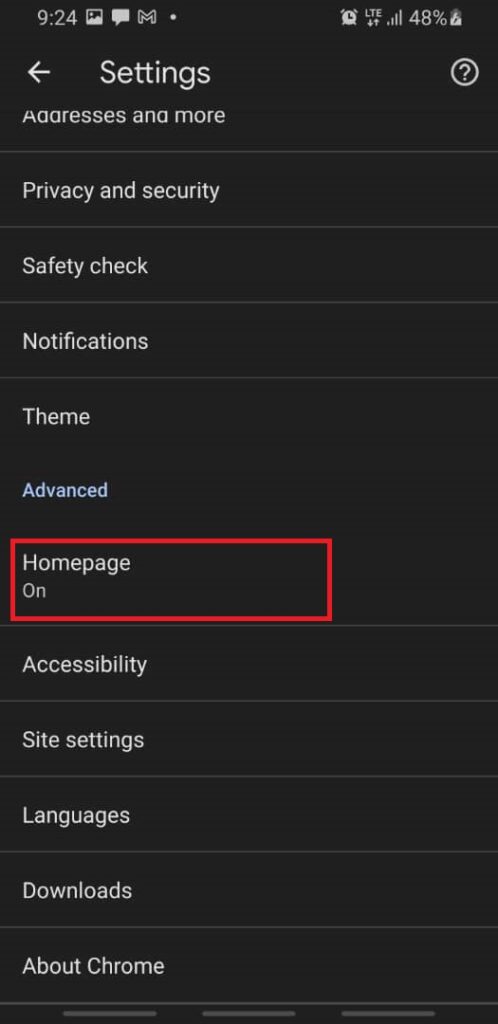
STEP 5:
Select Chrome’s homepage option.
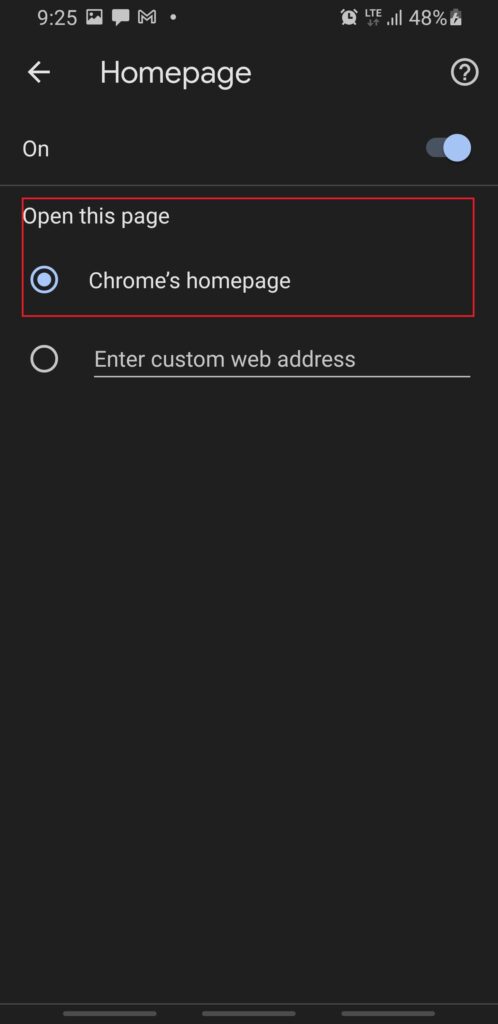
STEP 6:
Restart your Google Chrome browser.
Conclusion
Also, you can remove the custom Mintnav URL if these any. Once you follow the steps listed above, you are sure of not having any unwanted ad pop-ups on your mobile device any longer.
CHECK THESE OUT:
- How to Edit Your Page on Facebook – Update Your Facebook Page 2023
- How to Turn on Dark Mode on Chromebook (2023) – Complete Guide
- How to Night Plan on Airtel
- How to Join EFCC Academy in Nigeria





