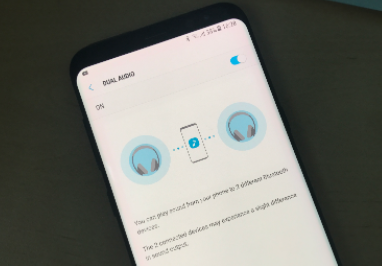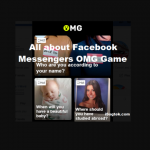Samsung is can be said to be the leading android phone in the android market. Since the emergence of the Android Os, they’ve been seen to pave the way with great technology that usually keeps their devices on the same board of comparison with the Apple iPhone. Yearly, just like Apple does, although for Samsung, not limited to one edition mobile devices, they debut new technology on their mobile devices, which always gives them the cutting edge over every other Android device, this is not to say that Samsung has mastered it all, but they are certainly one of the masters in this field.
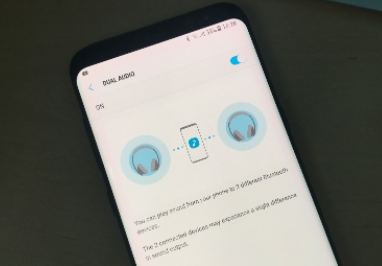
The Dual Audio feature on Samsung is one that can be seen as an opportunity to express some additional freedom when sharing sound from your Samsung mobile devices. The feature was first introduced in the Samsung Galaxy S8 and has accompanied the subsequent Samsung mobile devices that are Bluetooth 5.0 enabled. The Dual audio allows users to connect two independent Bluetooth devices to their Samsung mobile device at the same time. For example, if you have an indoor party, probably a house warming and you decide to place Bluetooth speakers for your music in two separate rooms rather than using one central speaker, you could use the Samsung dual audio to connect these two independent Bluetooth speakers to your Samsung mobile phone, and the sound would be transmitted simultaneously.
SEE ALSO >>> How To Use WhatsApp Web Without A Phone
How To Connect
In order to use the dual audio on your phone, you have to first turn it on. To do this, go to your device settings and tap on “Connections”. Next, tap on “Bluetooth”, and then on “Advanced”, You would see the toggle to enable dual audio, simply tap on it. Next, you have to turn on your Bluetooth as well as the other two Bluetooth devices, proceed to pair them to your phone. After they are paired, you can now play the audio you want to share and the two speakers or whatever peripheral Bluetooth devices you’re connected to would play the sound simultaneously.
Limitations of Samsung Dual Audio
- Bluetooth 5.0 – The Dual audio feature on Samsung is only available to Samsung devices that support Bluetooth 5.0. Although your peripheral devices don’t need to be Bluetooth 5.0 enabled to be able to connect. So, this limitation only applies to the phone not the other Bluetooth devices. So, the next time you’re shopping for your Samsung phones, check to see if it supports Bluetooth 5.0.
- Lag in sound Output – Samsung doesn’t recommend playing music from the dual speakers simultaneously because they are aware of the time lag in sound output. Although the lag is in seconds, it could still be unharmonious to listen to in the same space.
RECOMMENDED >>> How To Watch Deleted YouTube Videos