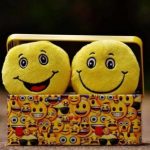Here’s what you need to know about TikTok, including how to sign up, make a TikTok, go live on the platform and gain new followers. Since everyone is on the popular social video app, here’s what you need to know.
Begin With TikTok
The moment you install the app into your device and open it, videos will automatically begin to play and you can look through the site. For you to create your own video means you have to create an account. All you need to do is:
- Go to your App Store and download the TikTok app.
- Sign up by tapping the profile icon in the bottom-right corner of the screen.
- Enter your phone number, email address and set a password.
Before avoiding the For You feed being random, you’ll need to start following some people. Just click on the Following tab and sync your contacts to locate your friends who make use of the app. The Discovery tab also helps you find good content. If you like a video, double-tap it or hit the heart button.
To save a video, long-press the screen and add it to your favorites collection or say you’re not interested in it. Swipe left to access the creator’s profile. From there, you can follow that creator. To make structural adjustments to your account, tap the profile icon, then the three-dot settings in the top-right corner.

Create Your First TikTok
If you’re ready to create your first video, tap the white + at the bottom center of the screen, and given TikTok access to whatever it asks for. You have 15-60 seconds to create a video. You’ll find the sound editing options at the top right and the video editing controls at the bottom left of the screen.
Add A Song
Click on Select Sound in the top right. Now you can search for songs by playlists, popularity, or hashtags. If you find the one you like, click the red checkmark to add it. Make use of the Mixer tool or Trim to get the song just how you want it.
Using Filters
For some people, filters make everything better. A simple tap on the three-circle icon at the bottom of the screen or by swiping to the left.
Effects
You can add Effects before you start filming or during. You can change filters as much as your video allows. Simply long-press on a filter to apply it and let go to stop. Tap Stickers to add Snapchat-style face filters to the video. Just go wild and play with the app and see the outcome. You can also add a voiceover by tapping the microphone under the Filter button.
Posting Your TikTok, Privacy, And Sharing
Before you publish, tap Select Cover to create a thumbnail that other people will see when they find your video. If your video is ready to go, tap Next. Give your video a little description, and some hashtags. Customize your preferences by tapping Who Can View This Video and choose between public, friends only, or private.
How To Go Live
Live streaming here is the same on Instagram, Twitter, or Facebook. However before you can stream, you must have 1,000 subscribers and be over 16 years of age. If you’re granted access, you find the option to Livestream in the same place you create a video.
Tips To Getting Famous On TikTok
There really isn’t anything you’ll do that would get you the fame at once but the procedure I have for you today will serve as a guide to help you gain more followers.
Keep Posting
Establishing your presence on TikTok takes a lot of consistency and persistence. To get the fame you desire, I’ll advise that you create a schedule for yourself just so you establish a steady stream of content. The moment you hit 1K followers, try live streaming a lot.
Find Something Unique To Do
The competition on social media is really high. I’m not sure there’s anything really new on TikTok. However, if you find yourself in the same categories as others try making yours unique. Try to go the extra mile and do something that sets your video apart from everyone else’s. Going the extra mile doesn’t mean you should hurt yourself or something trying to impress the media. All I’m saying is make it as interesting as possible. If you’ve locked into a particular niche, keep at it. Don’t do posting content on different things.
Quality Videos
Nobody wants to follow anyone who doesn’t post quality videos. Make sure you have good camera equipment.
Link Your Social Media Together
You’ll have more luck if all your social media accounts are linked together. More platforms to follow means more exposure and a bigger audience for your videos to reach.
Make Research
Pay attention to hashtags, what’s popular right now and what’s trending in the Discover tab. Yes, I mentioned you should stick to a niche, but you can stick a hashtag on your video to make it more findable – but it doesn’t necessarily have to be centered around the hashtag.
ALSO READ>>>>How To Select The Right Emoji: Emoji Meanings