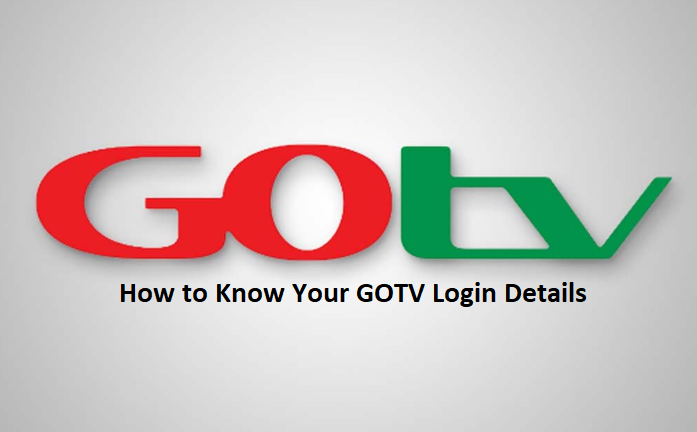How to Know Your GOTV Login Details – Hello, have you forgotten your GOtv login details and have been trying your best to get it with no success?
This article is a well-detailed guide that reveals how you can recover your GOtv username to be able to access your GOtv dashboard.
How to Retrieve Your GOTV Login Details
Just so you know, every GOtv decoder comes with a unique number called IUC number.
The process of retrieving your forgotten GOtv details is completely online.
Your IUC number and phone number connected to your GOtv account are very important in retrieving your GOtv details follow the required process online.
You may ask, in a case where you have forgotten your phone number or misplaced your phone without retrieving the phone number, what you should do?
Just keep reading.
How to Know Your GOTV IUC Number
The IUC number is a unique 10-digit number every GOtv decoder and account comes with.
It can also be referred to as the Serial number or the Customer Number of a Gotv decoder and account.
There are two (2) methods you can use in getting the IUC number.
Method 1
- On your GOtv remote, click the MENU button.
- Scroll down to Information Central.
- Click the OK button on your remote.
Method 2
This is the easiest method and it can be used even when your GOtv decoder is off.
All you need to do is flip your decoder upside down and you will see a red sticker with the GOtv IUC number on it (10-digit number).
How to Know Your GOTV Surname, Phone Number, and Details
After getting your IUC number via any of the above-mentioned methods, proceed to your mobile bank app and follow the steps below:
- Access your mobile bank app.
- Locate Pay bills.
- Click on Cable TV and choose Gotv.
- Now, access the funding page where you will enter your IUC number or phone number assigned to the account.
- Select your GOtv package and amount.
- When proceeding to make payment, a confirmation text will appear on your screen before you enter your PIN.
- The text carries your GOtv login details.
Know that the sent text helps you confirm your account. You can now save these details by writing them somewhere or taking a screenshot.
This is a very simple trick and you can also use your bank’s USSD code to perform it.
Also, you can visit any DSTV or GOTV center to request for your login details.
ALSO CHECK OUT:
- Check Out How Much Multichoice is Giving Out to Support Nigerians Staying at Home
- How to Activate 9GB for N2000 on MTN, Legit 30days Data Plan – MTN Mega Data
- POF Login with Facebook – Plenty of Fish Free Dating
- Facebook Live Service – Facebook Live Login Free