Facebook Pages Manager App is a mobile application developed by Facebook to help page owners have absolute control of the activities on their pages. The world we live in has over time gone digital and if you are not connected with it especially as a business person, you can be left out even in the coming decades.
Facebook as a service created the page feature to help brands and business owners reach and connect with their audience on a much easier level. Business, Organizations, Celebrities, Brands, and Companies all have their pages on Facebook. This is different from having a personal account because your personal account helps you connect with friends while Facebook Pages help you connect with clients or customers who need the products and services you offer.
What is a Facebook Page?
As explained by Facebook Business Help Center, Pages are for businesses, brands, organizations, and public figures to share their stories and connect with people. Furthermore, like profiles, Pages can be customized with stories, events, and more. People who like or follow a Page can get updates in the News Feed.
The explanation from Facebook Business Help Center gives clarity on how Pages on Facebook function. Creating a Facebook Page isn’t a problem in any way. This is something you can do in less than a minute but the problem here is, how do to manage the Page. Before going into managing an FB Page, let’s see how you can create one.
SEE ALSO: Facebook Jobs – How to Post Jobs On Facebook | Jobs on Facebook
How to Create a Facebook Page
- Using your web browser, visit facebook.com/pages/create but if you are making use of Facebook, click on the hamburger icon which will take you to a page having the Pages Icon, click on it > Create.
- Choose a Page Type.
- Enter the required information.
- Click “Continue”
- Follow the on-screen instructions to complete the process.
Facebook Pages Manager App
Facebook Page Manager is a stand-alone app that can be download from App Store for iOS users and Play Store for Android users. The app is solely centered on helping businesses, brands, organizations, and public figures keep track of their Pages on Facebook.
Features of Facebook Pages Manager App
- It helps easily reach your customers by creating and managing posts from a single place.
- Users get to view all messages, comments, and activity that needs their attention.
- Keep track of your business’ performance by getting insights for your audience
- Stay focused on what matters with notifications about important activity
Download Facebook Pages Manager App iOS
- Launch your Apple App Store on your iOS device (iPhone, iPad)
- Scroll to the bottom and click on “App”.
- Now, click “Search” then, enter “Facebook Pages Manager”.
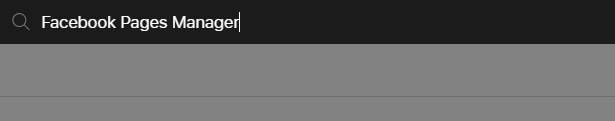
- Click on the Facebook Pages Manager App.
- Click “Get”.
- Click “Install”.
- Once the download is complete, click “Open”.
- Finally, sign in using your Facebook sign in details.
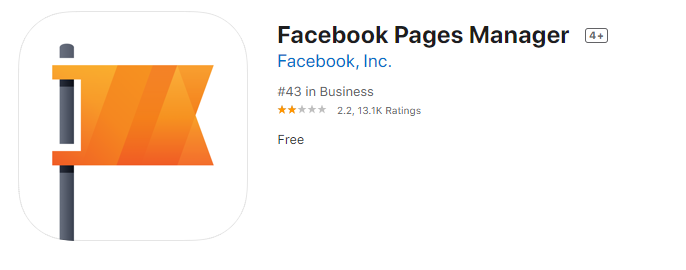
Download Facebook Pages Manager App on Android
- Launch your Google Play Store on your Android device.
- Search “Facebook Pages Manager App” using the search box at the top.
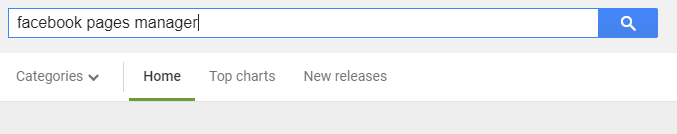
- Click on the Facebook Pages Manager App.
- Click “Install”.
- Then, click “open” to access the app after installation
- Finally, sign in using your Facebook sign in details.
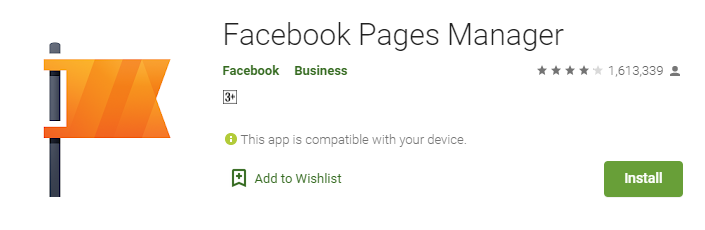
For Desktop (Web Version)
- Go to the Facebook Pages Manager website.
- Log in with your Facebook account.
- You can now access the app’s features through your web browser.
RECOMMENDED: Facebook Watch (Movies, Videos & Shows) – Facebook Watch App | Facebook Watch Live





