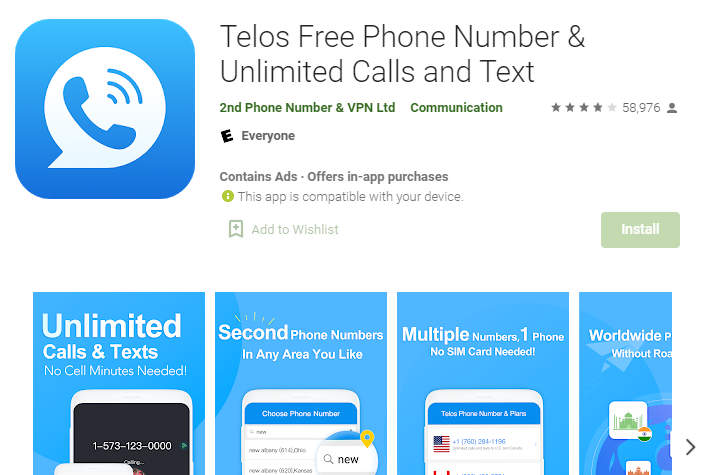Creating a Free USA number in Nigeria has been an issue for many individuals for some time now. There are different tutorials out there directed towards this subject. They talk about methods of different sorts that address the same subject. Despite all these, people still don’t find it easy to do. In this article, I will be revealing to you an app that can help you create this number for free and with ease.
Telos App is a mobile application that can help you create a Free USA number in Nigeria. This is quite an amazing app that can help you with this demand. Telos app may just be the final solution for you. Once you understand how it functions in helping you get a free USA number, you just may not have the need for any more options or tutorials. Now, let’s see all you need to aid you in making use of the Telos app.
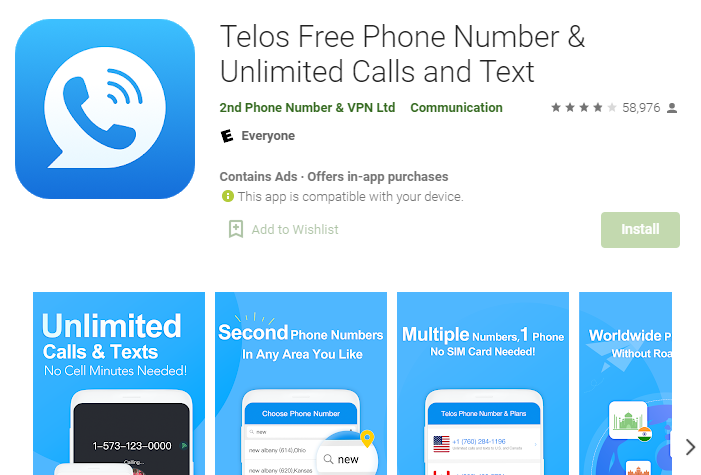
Requirements for Creating a USA Number Using Telos
- Telos Free Phone Number & Unlimited Calls and Text App – You can download this app on your Google Play Store. You won’t find it difficult just download it here as you do for your other apps.
- An Active VPN App – Some of the most preferred include; Nord VPN, VPN, HMA, and any other that works for you.
- Fake Credit Card Details – You are required to do a fake credit card details generation with the aid of the website, namso-gen.com.
How to Create a Free USA Number in Nigeria Using the Telos App
Use the United States as your location as you connect to your VPN. Get to your Google Play Store next and access the hamburger menu having three horizontally stacked lines. Click Payment methods and select Add credit or debit card.
From the BIN you generated using namso-gen, enter the card number and details. Enter just any name you want, and then choose the United States as your country. After that, use 43000 as your ZIP code. To know your card has been linked, sometimes, it will display your Google Play account’s country as the United States. At some other times, it’s different.
You are advised to open a new email account if you can’t change the country of your email. Once you’ve done this, you can now use a VPN connected to the United States and then, open the account on Google Play Store. This particular act sets it to the USA before you can proceed to the next phase.
In this next phase, open the Telos app on your mobile device. Register with the email you used for Play Store. Now you would be taken to another page where you will need to insert an area code. Enter any code or better still type 715, 502, 804, 314, and click “Search”. A list of available numbers will be presented to you. You have the opportunity of choosing any number you want. You now would be asked to pick a plan.
Select the 3-days trial by clicking on it and you would be redirected to Play Store. Now, the pop-up menu for payment would be displayed. It is at this point you will select the fake card linked on Google Play Store. Make payment with the card and you will have your number created. At the point, you can make use of the number on your Messenger app (WhatsApp, Telegram, and more).
iOS users can add a fake credit card to their Apple accounts and follow the same procedure using the Telos app to get their free number.
You can get UK, Sweden, Canada, and more other numbers using Telos app.