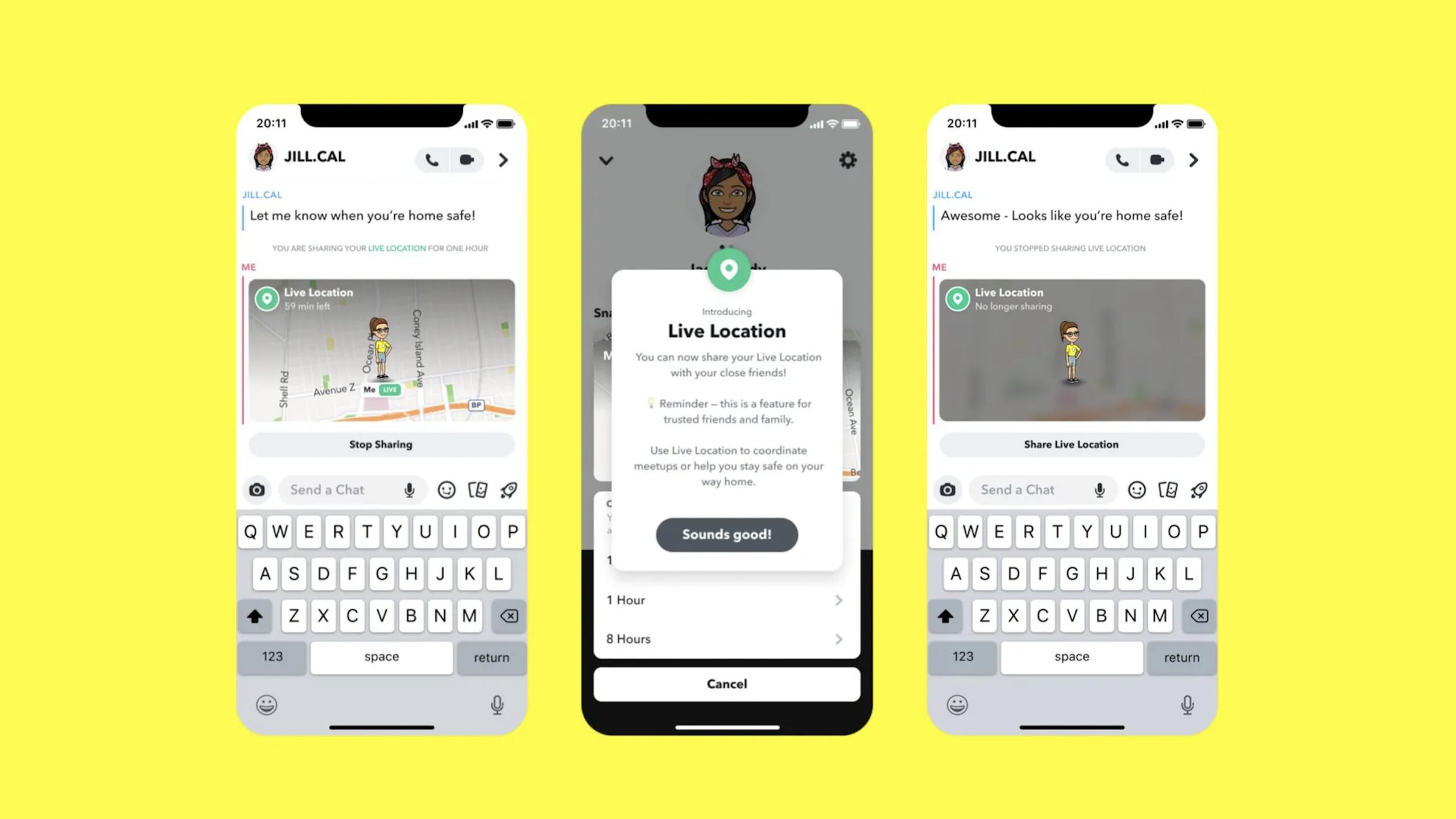Snapchat’s Live Location feature allows users to broadcast their location to followers in real-time. You can share your live location with friends or publicly, and it will update automatically as you move around, making it perfect for those times when you want someone to know where you are but don’t want to send them an actual text message or make a phone call.
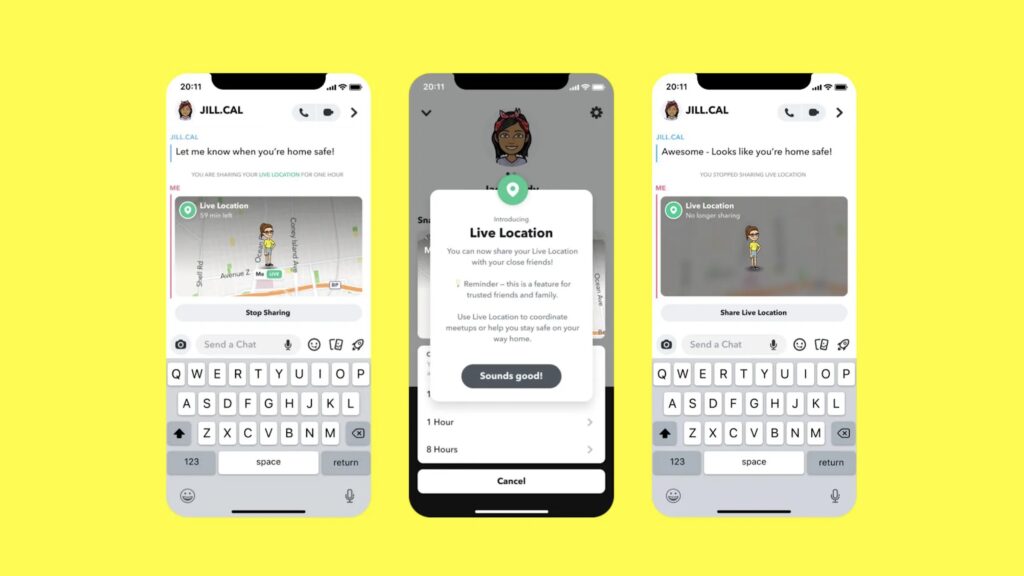
But what happens when you’re broadcasting your live location? Will everyone be able to see where you are? What if you change your mind and want to stop sharing your location?
What is Snap Maps?
Snap Maps, a new feature by Snapchat, provides you with another way to check in and see what your friends are up to. Using it is super easy—all you have to do is turn it on. As soon as you do, a blue dot will appear at your location (if you’ve turned location services off for Snapchat and still want to see Snap Maps when connected to WiFi, then make sure your phone’s GPS isn’t set to Always or High Accuracy.)
Your friends will also be able to find out where you are without having to message you. How cool! And if they want more information about where they’re at (like how many bars of service they have), just double-tap their blue dot and more info should pop up.
How Does it Work?
Snapchat lets you set a filter to where you are located and with one tap, send that particular picture to your friends. By enabling live location while you’re at a specific event or place, all of your friends can see exactly where you are.
It makes it easier for them to meet up with you! So, next time your friend asks if you’re at a party or out with friends at a restaurant and wants to know when they should show up, just send them a Snapchat of yourself there! Your friend will see in real-time exactly where you are – no guessing required.
You can set your own live location and share it with your friends through Snapchat! It’s that easy! You can do it as many times as you want, wherever you want. And of course, if a friend sends you their live location through Snapchat, they have control over where it goes and how long they share their location with you.
The Safety Concerns
Snapchat provides no information about how its users’ data will be handled, and there are a lot of potential risks. The most obvious one: Users could come across as creepy or overly-intrusive if they use location sharing to follow their friends around.
Also, we don’t know how long Snapchat stores your pictures and videos for before deleting them, but since other social networks such as Twitter have been known to keep some data for months after it was shared, there’s a chance that your Snapchats may stick around even after you thought you deleted them.
Plus, what happens if someone hacks into Snapchat’s servers? How would they protect your personal information?
How to Use it
Live location is one of many Snapchat features, but it’s most commonly used to share where you are in real-time. If you’re heading out for a night on the town with friends, for example, send them a Live Story from your phone and then check in once you’ve arrived at your destination.
Your pals will know that they can meet up with you later—no need to text back and forth to set up plans! The live location also comes in handy when you’re traveling or giving friend directions; if someone wants to follow along as you drive home from work, for example, all she has to do is turn on her phone’s GPS and tap live to join your story. The best part?
Things to Consider
Live Location lets you share your Live Story with your friends and followers. To use it, open up Snapchat and go to Discover > Live. There will be a small blue icon at the bottom of your screen that looks like a ghost. It should be next to Send Snap, Write text, and Capture Photo/Video. You’ll notice that Live Stories shows are labeled with a timestamp and that some have an animated clock icon in them.
These show who was in them when they were shot live. Tap on one of these photos or videos from yourself or others to view them when you start recording a new moment for your story or viewing another person’s story.
PEOPLE ALSO READ; Jobs in the UK for Foreigners with Visa Sponsorship 2022