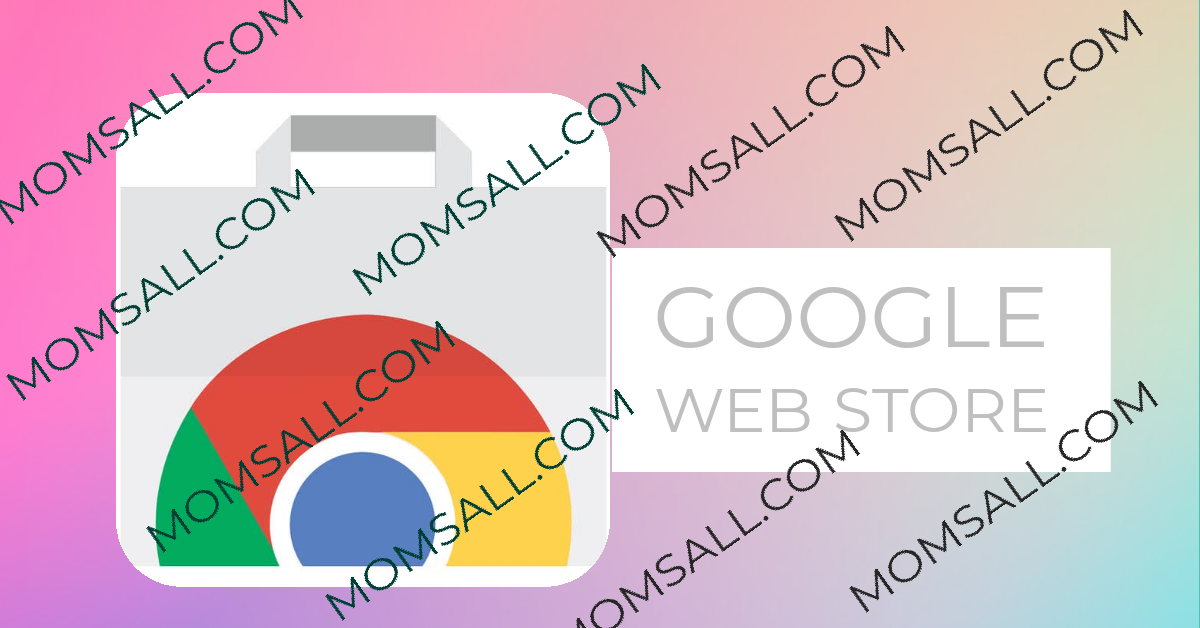Google Chrome Web Store is the online store for the Google Chrome browser, it was launched in December 2010 and hosts over 190,000 extensions and web apps (As of 2019). The web store has some basic functions like; to Create Shortcuts for apps, to Install and Uninstall apps, and also to keep track of your downloaded apps. It is also important to note that the apps, extensions, and themes you download from the web store are solely for the Google Chrome browser, or Chrome OS device.
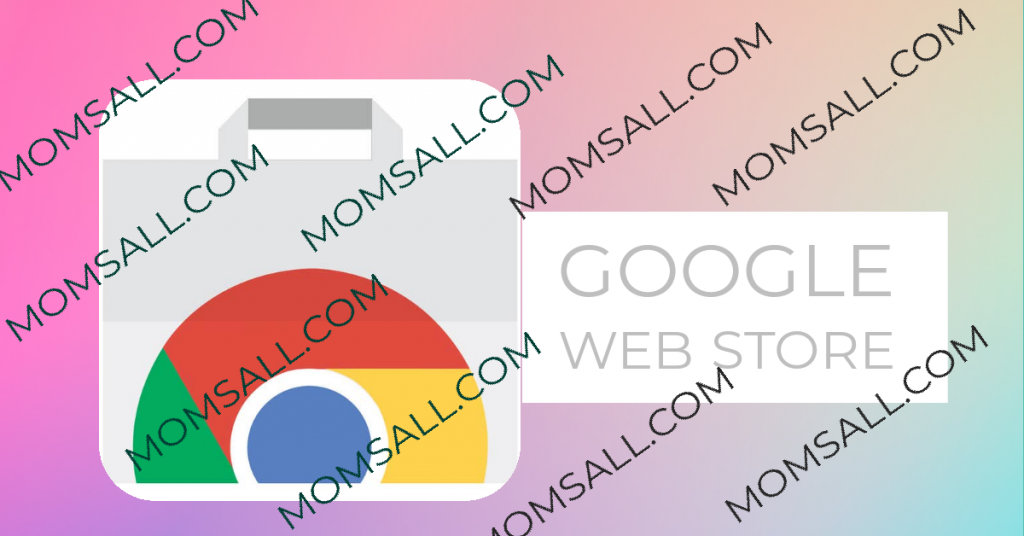
The web store also allows you to publish web games and apps, whether paid or free, which google chrome users can have access to. It also helps you with a neat integration of your apps into the Google Chrome browser. With all these nice features of the Google Chrome Web Store, the highlight is the great list of extensions it accommodates. Here are some very useful extensions.
EVERNOTE WEB CLIPPER
The Evernote Web Clipper is one of the most popular and quite easy to use extensions on the Google Web Store. It is a tool that allows users to highlight text and images also to save them to the Evernote app just as they wish. It also has custom modules that include more features like a screenshot tool. So, for those who are frequent users of websites like Amazon and YouTube, Evernote Web Clipper is a great tool to help them maximize the functionality of these websites.
ONE TAB
Just like its name, One Tab was created for people who work leaving several tabs open, unwilling to close them, maybe because they need them for reference. This extension helps them to condense all the open tabs into one line of several references. As simple as this feature may seem, it actually helps to save RAM space and in turn, prevents your device from crashing due to system overload.
AD BLOCK PLUS
Everyone agrees with how annoying ads can be when they are interfering with your space. Ad Block Plus is an ad-blocking tool which helps to block unwanted ads from a selection that you create. It does this by bringing them down into the page format or by replacing them with white space. With Ad Block Plus, you can either block unwanted ads individually or Pick them out from a list of ad networks.
USER-AGENT SWITCHER
User-Agent Switcher serves as a good custom tool to help you switch to an alternative view of a certain website, especially if you want to save pictures in a particular format suited to a desktop or mobile version.
PAPIER
The Papier extension is another popular and very useful tool for people who always find themselves switching to find their note pad app to jot notes or ideas while on their browsers. With Papier which is a chrome-based note pad, you could quickly jot down whatever you want without exiting or switching from your browser, and it will be automatically saved.
MOMENTUM
Momentum is another custom tool that helps people who are concerned about the display on the “New Tab” page. It gives users the opportunity to customize the “New Tab” page to what they would prefer. It also comes with a big clock, and as you customize, you can also include a text to the background of your choice.
In Summary, Google Chrome Web Store offers users the opportunity to create an experience while using the chrome browser. These extensions truly turn Google Chrome into something that’s more than a browser and there are thousands more of them with several unique features.
CHECK OUT: WordPress Free Hosting – Free WordPress Hosting | How to Create a Free Website