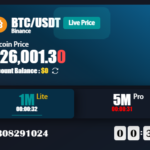Pinterest Marketing for Bloggers – Thanks to Kat Sullivan (The Princess of Pinterest) who opened my eyes to see how powerful Pinterest really is. I stumbled upon her content about Pinterest Marketing for Blogger on YouTube and I promise it has been really helpful. Kat taught me to see Pinterest differently. I use to see this platform as a social media platform but after my encounter with Kat, I started seeing it as a search engine.
It is very important to understand that a good business is one that meets the needs of customers. It isn’t enough to establish something. The question is “What purpose does that thing serve?” Anything people search for is what they need and that is the idea behind Pinterest Marketing. When I started creating pins on Pinterest, I use to think
What I Learnt From Kat Sullivan about Pinterest Marketing
Kat first introduced me to the reality of how Pinterest was a search engine that should be taken note of before creating a content to put on Pinterest. Now, try searching anything on the search bar of this platform. You will observe that answers (pins) would be given to you just the same way you get several referrals when you search using Google.
Taking Advantage of Pinterest for Marketing
Now, when you decide to create content, take the keyword and search it on Pinterest’s search bar. From when you start typing, you will observe that ideas on what people search for will start displaying. For instance, if you search “Pinterest” pins about it would be given to you but this is not where it ends. At the top of your page, you will observe some keywords enclosed in rectangular boxes of different colors like:
• Logo
• Tips
• How to Use
• Room
• Fails
• Categories
• Marketing
And many more.
Those things in
• Pinterest Logo
• Pinterest Tips
• How to Use Pinterest
• Pinterest Room
• Pinterest Fails
• Pinterest Categories
• Pinterest Marketing
The above is what you are going to take advantage of as your keyword phrase for your content. These are keyword phrases people are searching with and interesting when the referrals to this search pop-up you will be very surprised that the pins displaying are not pins that answer the question. They are just pins related to the search.
According to Kat, once you observe this, that advantage of it and work on content with that particular keyword. The media for the pin should contain the exact keyword phrase so the Pinterest search engine can pick it up. The best images to use are long vertical images or better still “Infographic”. Kat Sullivan says they help your content to be easily identified for ranking.
Finally
Your pin description matter a lot. Don’t just pin from your blog, create a Pinterest Business Account to help you with this. Once you have the account, click the “Create Pin” option. Here you will see spaces for you to drop the link to that content, upload media, choose
From your Primary keyword, you pick out the keywords that are in a way related to the specific one you chose and insert them in your description (You can have up to even ten keywords which will help you rank for
I want to say a very big thanks to Kat Sullivan for sharing this great idea.
CHECK OUT: Pinterest Infographic Business Marketing – Use Visme in 2019 for Your Infographics