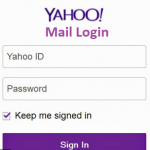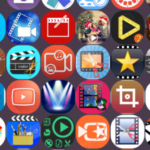Kiakia Loan App – One of the foremost online loan platforms in Nigeria that issues out loans without collaterals is the Kiakia loan platform. It is operated by Sterling Bank Nigeria in a partnership with the Kiakia loan platform. So, you can also call it Sterling Kiakia loan.
With Sterling Bank in the picture, you can be rest assured of its legitimacy since the bank is registered with the Federal Government of Nigeria. Any money issued to you will have to be deposited in a Sterling Bank account and repaying would be easier since its same bank.
Getting the loan online demands that you have a few online possessions like an email address, a bank account (sterling bank account to be precise), your Bank Verification Number (BVN) which is very important and a physical valid ID card.
Getting the Loan and How it works
To get started, you need to open an account with Sterling Bank Nigeria Plc. If you own one already, then you don’t have to open another because you are already eligible by that criteria. When you’ve settled this part, follow the processes below to get the loan:
- Go to the official website, click on the “click to get loan” tab and a chatbot page will pop up before you
- The chatbot will then present you with some options like “Create an account”, “Get a loan”, “lend out to borrower” and a few others.
- Create your account by following the instructions given
- Once your account has been created, click on “Get a loan”
- The chatbot will then request for your email which you will supply and receive a 6-digit confirmation code which you will use to complete the registration process easier if you can understand simple English
- After you are done within an average of about 15 minutes, you will be assigned to one of their agents who you’ll meet in person for physical verification and that settles it
Benefits of Using KiaKia
Here are some of the benefits you stand to get from the KiaKia loan asides the collateral-free feature which is constant.
No Hidden fees – There are no hidden fees or charges associated with borrowing money from the platform. No application fees or lender listing fees whatsoever.
Real-time Application and Access – You can create an account and apply for a loan at any time of the day. The site runs for 24 hours round the clock. No downtime and you can apply for loans at any time of the day.
Self-Service – When you register, you will be assigned to a personal virtual agent on standby to attend to all your needs and answer your questions anytime.
No-collateral – This has got to be the highlight of this app and the reason why many are hopping on boars to ride the train.
Pros and Cons of Using Kiakia Loan App
Like any financial tool, Kiakia Loan App has its advantages and potential drawbacks. The speed of obtaining a loan is a significant advantage, providing quick relief. However, users should carefully consider the terms and conditions, ensuring they align with their financial capabilities.
PEOPLE ALSO READ: How to Manage 1000 Naira for 1 Week in Nigeria