Today, momsall will be revealing how to unblock someone on messenger. Messenger is an app developed by Facebook to facilitate communication among its users without them having to sign in to their Facebook accounts. This mobile application is similar to WhatsApp, Telegram, Hangout, and the likes of them. The only thing is, users are required to have a Facebook account if they must access messenger.
When using messenger, you get to interact with other users and for some reason sometimes, you may want to ghost out on them. In this case, blocking them may be the best option. This is because, some users can be impersonators, scammers, or just randomly annoying fellows. You may just want to end your friendship with someone and you just block them everywhere including messenger. On second thought, you just changed your mind and want to unblock them but you don’t know how to go about it. This article will help you know how to unblock someone on messenger.
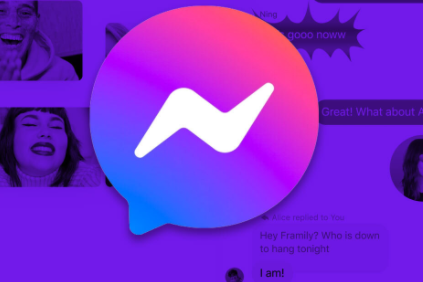
What Happens When You Block Someone on Messenger
Once you block someone on messenger, you and that person won’t be able to communicate in any way. Meaning, you won’t be able to receive messages or chat request from that individual you blocked. Also, you can’t contact the individual. Just so you know, if the individual you blocked is participating in a group conversation, you will get a notification telling you about it before you join the chat.
How Long Does It Take To Unblock Someone on Messenger
The truth about this is, when you choose the action to unblock someone on messenger, the user is instantly and generally unblocked. Don’t be deceived by anyone who claims it would take up to 48 hours for this action to be completed. It’s not in any way true.
How to Unblock Someone on Messenger 2021
The steps to follow when it comes to unblocking someone on Messenger depend on the kind of device you are making use of. Although the steps are very similar but have little tweaks depending on if you are making use of an Android or an iOS device.
How to Unblock Someone on Messenger Android
To unblock someone on Facebook Messenger for Android, simply follow these steps:
- Launch Messenger on your iPhone, iPad, or Android device.
- Tap on the profile icon at the top left corner of your screen.
- From the menu displayed, scroll down and tap “People” in the Preferences section.
- Tap “Blocked Contacts” to display a list of blocked messenger contacts.
- Next to the blocked contact, you will see and unblocked button, tap on it to unblock contact.
How to Unblocked Someone on Messenger Phone and iPad
To unblock someone on Facebook Messenger for iPhone and iPad, just follow this guide:
- Launch Messenger on your iPhone, iPad, or Android device.
- Tap on the profile icon at the top left corner of your screen.
- From the menu displayed, scroll down and tap “People” in the Preferences section.
- Tap “Blocked Contacts” to display a list of blocked messenger contacts.
- Tap the contact.
- Tap unblocked.
- Confirm your action to unblock contact by clicking “Unblock”.
What Happens When You Block Someone on Messenger
Once you unblock someone on Messenger, you can now communicate with the person. You can receive messages and chat requests from the user just like before.
ALSO SEE >>> Chipper Cash App – Download Chipper Cash App for Android and iPhone | Chipper Cash Registration




