How to Leave a Review on Etsy
After hearing a whole lot about Etsy, and now you went over to the platform, searched for some items you feel it’s worth a try and now you made payment and got your item delivered within minutes and thinking of leaving a review either good or bad but got lost in-between? Don’t worry in this article I would show you how to leave a review on Etsy.
Etsy is an online shopping platform for handmade items and crafts. It can not be contended with that it provides most of the most beautiful home arts in the world. Maybe you are a shop owner on Etsy or a normal buyer and you feel it’s great you leave a review for a reason or just want to appreciate the quality gotten then this article spells all out.
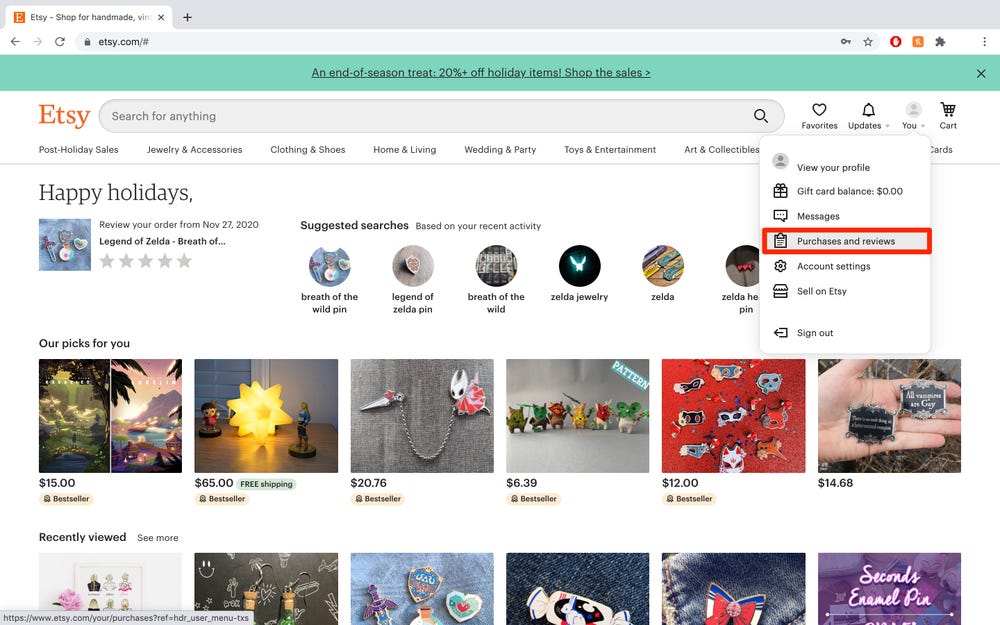
You would also be seeing how you can delete a review you made on Etsy already maybe you fell it wasn’t worth it or you made a mistake and want to take it down, this article would help you clear that.
How To Leave A Review On Etsy
This is a great way Etsy allows feedback from it customers towards the goods and services they received on its platform. Etsy allows customers to leave review and also ratings for a product quality through it’s review system.
but let’s take note some bullet points here;
- Provided you make a review, you can only review a product that appears in your account. Meaning you must have purchased that product first before you can leave a review for it.
- After a successful purchase you can only leave a review in the first 100 days after which you won’t be able to leave a review again. So if you purchased a product.. the time is ticking…
- Definitely the reviewed product must be bought on the Etsy platform and no where else.
so it’s time to leave a crazy review, here is how to do it;
- Firstly, log into your Etsy account either using the app or through the official site.
- Then click on your account, and then select purchase and reviews
- You can now find the product you wish to leave a review for.
- Write your product review, this review must be at least 5(five) words long if I’m not mistaken, yap I’m not.
- You can also choose to upload a photo which is optional by the platform.
- After which you can then post your review.
but sometimes mistakes happen and you wish to make an edit of that review you have written and even submitted, let’s fix that;
How To Edit A Review On Etsy
This is very easy to fix. But don’t forget the 100 day bench mark also applies to this. so let’s say you left a review today and in the next 100 days you wish to edit it, sorry you would find out that your review is locked already. Meaning every review can be edited within the 100 days you wrote it.
so let’s fix this;
- Login to your Etsy account
- Click on your account and go to purchase and reviews
- Then find the review you want to edit and click on Edit review
- Here you can also change the star rating then click on post your review after you are done
PEOPLE ALSO READ; Master Duel Explained Better




