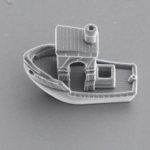Your Twitter username is also what we call your handle and it starts with the symbol “@”, it is unique to your account, and also displays on your profile URL. You can use your username to log in to your Twitter account, and it is made visible when you are sending and receiving replies and Direct Messages to people. Other Twitter users can be able to search for you on the search bar by making use of your username.
You should know that your display name is known as your name, that is your personal identifier on Twitter and so it is not the same as your username. You can choose to use things like something playful, your business name, or even your real name, and you can see it close to your username. You have the access to update your name at any time you wish to.
That being said, we will discuss how you can possibly change your username on Twitter.

How Long Usernames and Names Can Be on Twitter
- You can use up to 15 characters as your Twitter username.
- While you can use up to 50 characters long as your display name.
SEE ALSO >>> How to View All Your Instagram Stories On Map
How You Can Change Your Twitter Username
In case you don’t know how to change your Twitter username and you have been searching but couldn’t find guidelines on how to do that, below are steps on how you can change your Twitter username:
- Open your Twitter app and go to the Settings and privacy, then click on Account.
- After you clicked on account, then click on Username and then change the username that is currently listed in the Username field to something else. If someone else has already taken the username that you chose, they might suggest another username for you or you can choose another one for yourself.
- Once you have successfully changed your username, you click on the save button to save the username and it will start reflecting on your account.
With the above steps, you have been able to change your Twitter username successfully.
You should have it in mind that, changing your username does not affect your existing followers, Direct Messages, or replies in any way. Your followers on Twitter will only see a new username close to your profile picture whenever you tweet anything on Twitter. We actually let your followers know that you want to change your username before changing your username so that when they see the new username, they will know that you are the one. You should also know that, once you change your username to a new thing, your old username will be made available for someone else to use as their username.
RECOMMENDED >>> How to Change Instagram Fonts for Your Profile and Captions