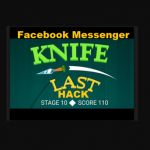Facebook Full Site can be accessed on your Web browser, iPhone and Android devices. The truth is many persons do not know you can access Facebook Full Site on Android and iPhone. Most of them feel it can only be accessed using a desktop which isn’t mobile at all.
The reason people would want to access the desktop version of Facebook on their mobile device is that not all Facebook features can be accessed using the Facebook Mobile App. But not to worry, carrying your desktop isn’t a solution because you can access it using your mobile devices. This is great news you should share with your friends. Let me show you how.
How to Access Facebook Full Site
Facebook Full site or Facebook Full website can be accessed on your iPhone and Android devices in majorly two (2) ways which are;
- Using Browser Request
- Using Facebook URL
What is Facebook Full Site?
I want you to understand that Facebook Full Site is simply the desktop version of Facebook which grants users access to all Facebook Feature.
This is what makes it totally different from FB mobile apps.
How to Access Facebook Full Site on iPhone and Android
Using Browser Request – If you are an Android user, follow these steps;
- Using your Chrome Browser, open Facebook
- At the top where you have your URL bar, click on the three vertical dots
- Click “Request Desktop Site” (At the right side of your screen)
If you are an iPhone user, follow these steps;
- On Safari Browser, open Facebook
- At the bottom of your browser, click on the option icon
- Click “Request Desktop Site” (At the right side of your screen)
Using Facebook URL – This is the simplest process. It just involves you opening any browser in your device (iPhone or Android) and inputting the Facebook URL in the URL bar of that browser. After that, just enter your login details and start using the Facebook Full Website.