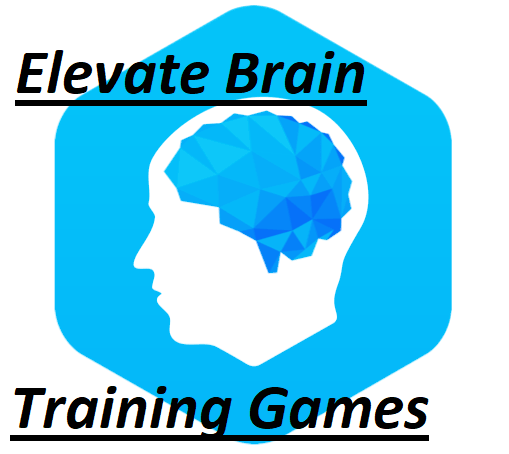Elevate Brain Training Games- It’s no news that 90 percent of the American population believe that we humans use only 10 percent of our brains, while that topic can be subjected to questions and controversies by individuals who feel different about it, everyone will agree with me, that regardless of the percentage of brain we use, learning is life process, which means it’s a continuous one, so as long as we can still draw breathe, our brains are still open to learning, and for that reasons, some programmers and app designers have taken it upon themselves to design brain training games, one of such is known as Elevate, which we shall be discussing and sharing more light in today’s article.
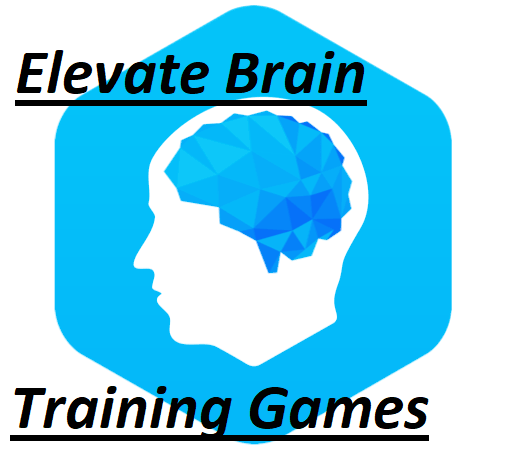
Elevate is an app designed with the objective of helping individuals boost their productivity, build their confidence and help improve their intelligence quotients through a series of brain activities to help achieve these. This app came into existence around May 2014, and has since then, garnered up to 25 million downloads and the App Store and Google’s Play Store. As a matter of fact, Apple selected this app as the app of the year. What else do you expect from an app that helps you become better by improving your thinking faculty?
Features of Elevate Brain Training Games
If you haven’t heard about this app before and probably wondering what the app is all about or what’s in it for you, here are some notable features about this app that’s got many people talking:
- Training flexibility: this feature allows users to customize their training program, allowing to choose between 3-5 games.
- Games: it’s always nice having fun while learning, right? Elevate app is packed with a series of intelligent games to help build your reasoning with intellectual games that help keep the fire burning in your head.
- Tracking your performance: this feature on the app allows you to evaluate yourself so far by measuring your performance against yourself and others too.
- Unlimited access: you have access to train your brain wherever and whenever you choose.
How to Download Elevate Brain Training Games
Here’s the key but an easy part, downloading the app, with the availability of smartphones around, it’s quite easy to download almost any app from the application store of our smartphones. The same idea can also be applied to elevate brain training games, regardless of the operating system of your device. Below are the steps involved:
- Go to application store of your device and tap on the search bar
- On the search bar, enter the keyword “Elevate” and then tap on the search icon
- Tap on the install icon for Android or get for IOS to begin the download.
After the download, the app installs automatically to your device and you are free to start enjoying all the features of this lovely app.
READ: Yahoo Business Email – How to Set Up Yahoo Business Email | Yahoo Email