iPhone Operating system deals with high-resolution videos and therefore requires high quality and powerful video editor. Are you looking for an editor that will serve you with the appropriate tools for editing videos and export into the best quality? In this article, we will discuss some of the best video editing software for iOS.
Considering several editing specialties, we have picked out some of the best video editing apps for iOS. Below are some of the best video editors for iOS mobile:
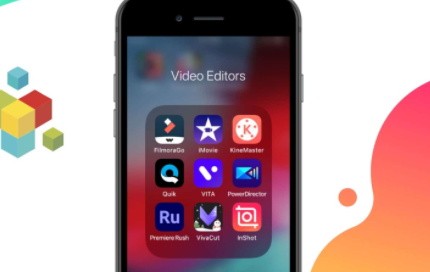
- LumaFusion: LumaFusion is seen as the best and remarkable video editor by experts. It is an outright and premium app and it deserves every cent. This app is used by youtubers, mobile journalist and professional video colorist, cinematographers, producers and more who don’t carry heavy camera gear and editing tools. LumaFusion has an applauding user-friendly UI, the app looks clean with tools that can serve several functions. LumaFusion also supports up to 6 video and audio tracks for audio, video, titles and graphics with additional tracks narration and sound effects. You can get all these feautres in LumaFusion at a one-time fee of $29.99.
- iMovie: iMovies is an app that is part of Apple’s own suite of products for iOS, it is a great tool for high quality video content. iMovie is capable of handling powerful video editing in iPhone device. This app comes preinstalled in the newer versions of iPhone. With iMovie you can import videos, photos, into your projects and edit them in a highly intuitive enviroment. IMovies also have the transition, filters, theme features which you can add to your projects.
- VideoShop: VideoShop is also a powerful tool editor for iOS. It lets you perform several operations simultaneously. You can also record clips directly from within the appor decide to import them from your camera roll. Once you finish editing your videos, this app compiles the video for you. You can also decide to add filters, theme, text and more as these features are all included in the app features.
- Splice: Splice is an editor from GoPro development. This is the company that is behind world’s best action cameras. With Splice you can import your photos, and videos clips to the app and edit them into a movie. You can also add music to your clips and then the app automatically clips the entire video according to the highlights marked. You can crop, add several effects to your taste and also change transition as this app comes with a lot of features.
- InShot Video Editor: Inshot is a user-friendly video editor for iPhone users. It comes with a lot of pre-installed features and tools that allows users to edit both photos and videos and also create video collages. The basic tools in Inshot includes; cutting, trimming, deleting, merging clips, adjust effects and more. Inshot comes with a lot of pre-installed sound effects and supports voice over layering. It also provides effects such as emojis, stickers, and more.
- FilmoraGo: FilmoraGo is a free video editor offered to iOS users in the apple app store. FilmoraGo is available for both iOS and android devices and it also has an easy user-friendly interface. It has features such as theme, filters, and flair and more you could add to your videos. It a good editor for beginners. FilmoraGo also has video template that you can use with high quality videos and it also has some other features that are available in the pro version.
- KineMaster Video Editor: KineMaster is also available in cross platform that is both android and iOS. KineMaster offers professional editing tools and effects that makes video editing easy. KineMaster free version doesn’t show ads and it supports several video formats.
- Quirk: Quirk editor is also developed by GoPro development. With Quirk you can create absolutely stunning videos with just few taps. Quirk provides options to import photos and videos to be edited to your desired taste. Once you have selected the photos and videos you want to edit you get options to add highlight to your clips.
PEOPLE ALSO READ >>> Go2Bank App – Go2Bank App Apk Download | Go2 Banking App Account Requirement
People Also Read: Grand Survival Mod Apk – Grand Survival Mod Apk Unlimited Money
Was this article helpful?
YesNo




